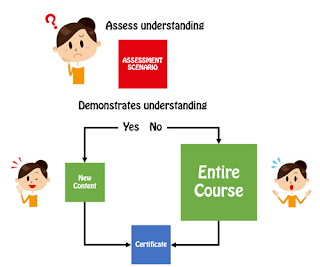“We have said that the best ideas in the world are to be found in a modern library. But the modern educational media center must include excellence in varied media – not merely in printed materials.” – Edgar Dale
Mission/Vision
- The Educational Media Center functions as a vital instrument as well as a basic requirement for quality education by enriching all parts of the school’s educational process.
- It reflects and supports the philosophy of the school.
- It shares and implements the school’s aims and objectives.
- It is involved in the teaching and learning process.
- It is a source center. In it, different forms of communication and their accompanying technology organized and housed for easy accessibility and use.
- It is a learning laboratory. It provides materials which will enrich and implement the curriculum; it encourages individual exploration and inquiry; it provides materials and facilities for research and self-directed learning.
- It is a teaching agency. It teaches students how to find information; it stimulates new interest.
- It is a service agency. In it, all procedures are established as the basis of service to students and teachers.
- A coordinating agency – It serves as central depository for various forms of media that encourages the use of those kinds of materials which are most appropriate for the specific learning task.
- A center for recreational reading, viewing, and listening. It provides a variety of recreational materials to fulfill the current needs of the range of interest and abilities for the studentry.
- A stepping stone to other community resource centers and to desirable lifetime intellectual habits, it introduces the students to the resources available in other community resource centers.
EMC Services
1. Orientation
- All new teachers are given an orientation on the EMC, its program, role in the total Ateneo academic organization, services, facilities, guidelines and procedures during their in-service program.
- The students also given an orientation on their first Media Instruction Program (MIP) class.
2. Selection of Print and Non-Print Materials
- The librarians continually select and acquire print and non-print materials that suit the needs, interest and special abilities of the students and teachers.
3. Organization of Print and Non-Print Materials
- A technical librarian organizes all the purchased print and non-print materials for easy retrieval.
- It uses as a tool the Dewey Decimal Classification System and the C.A Cutter’s Three-Figure Author Table.
4. Circulation of Print and Non-Print Materials
- The EMC lends out various types of materials to students and teachers.
5. Reference
- The EMC attends to request such as bibliographic information from the card catalog, search through books, periodicals, pamphlets, documents and non-print materials.
6. Bibliographic Service
- There are listings of materials and periodical articles to publicize the new materials and periodical articles in the EMC.
7. Media Instruction Program
- The Media Instruction Program (MIP) aims to teach students to be skillful and discriminating users of print and non-print materials.
8. Class Supervised Research
- It is a scheduled program of activity particularly in Science and Social Studies. It refers to the class periods allotted to these subjects where the students are brought to the EMC to do the research for a particular topic.
9. Grade Level Newspaper
- Each grade level is given a subscription to a newspaper of their choice. It is a service rendered to ensure that the faculty is updated daily on current events locally and internationally.
10. Mags-on-Wheels
- Selected professional and general interest journals are routed in the different grade levels and service areas.
11. Photocopying Service
- A self-service photocopying machine is available for the faculty to Xerox materials needed. Students may also request photocopying of library materials.
12. Video and Sound Production
- Simple productions for class instruction, program and school wide presentations are put together in the Audio-Visual area.
13. Multi-media Services
- Different non-print materials are acquired. Teachers are encouraged to maximize use of their materials. The procedure for reservation and usage is teacher-friendly.
- An EMC is a facility designed for the housing and utilization of all educational media within the school.
- It is basic requirement for a school to render quality service.
- It serves a myriad of roles, among which are:
Center of resources
Laboratory for learning
Agent of teaching
Service agency
Coordinating agency
Recreational reading center
A stepping stone to other resources of the community
- An EMC renders various kinds of services. It services boil down to improving the teaching-learning process by making it more interactive, collaborative, interesting and authentic.
What must an EMC have to be a Functional EMC?
- The evaluation questions for a functional EMC (Lucido & Borabo, 1997) give the following elements.
The Institutional Media Services
- Is the administration committed to a media program?
- Is the program of media services administered by a media specialist through media center?
- Is the center operating at the same level as other major institutional services of the school?
- Are there clearly defined policies, procedures and plans for short, medium and long term coverage?
- Is the center provided with appropriate facilities, finances (a regular budget) and staff (both technical and clerical)
- Is the center capable of giving media and/or educational media technology advises/assistance to the faulty?
Media and Instruction
- Are the faculty encouraged to use media as an integral part of instruction?
- Are classrooms equipped and/or adapted for the best possible use of educational media?
- Is the media center accessible to all classrooms and lecture/conference rooms?
- Is there educational media technology information dissemination?
- Is there proper cooperation between faculty and the professional media staff in the planning, developing and using media for instruction?
- Is there an adequate storage, filing and retrieval/borrowing system for instructional hardware and software materials?
- Is there a capability for production of graphics, audio, visual and other media materials for instruction?
Classroom Facilities
- Are classrooms designed for and provided with essential facilities for effective use of educational media?
- Specifically, are classrooms equipped for full light control, electrical outlets, appropriate ventilation and media operations space?
- Are classrooms equipped with a bulletin board, chalkboard, projection screen, map rails, etc. for instruction using media?
- Media program
- Are there clear-cut administration policies on the media program?
- Is there an adequate source/system of funding?
- Is there appropriate hiring of media center supervisions, creating and technical personnel, consultants and electrical staff?
- An EMC is a facility of the school system tasked to acquire, maintain, care and promote the full effective use of educational media.
- This is made possibly only by an EMC that is adequately equipped not only with material resources but most important of all by manpower resources, the media specialists and the assistants.